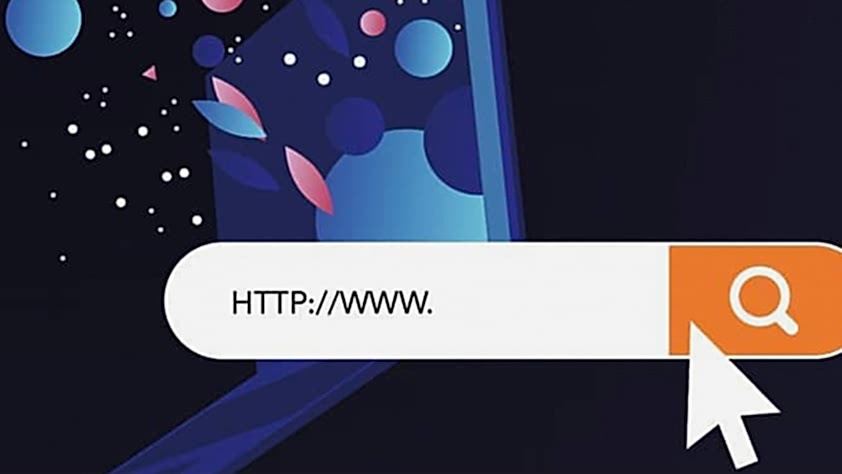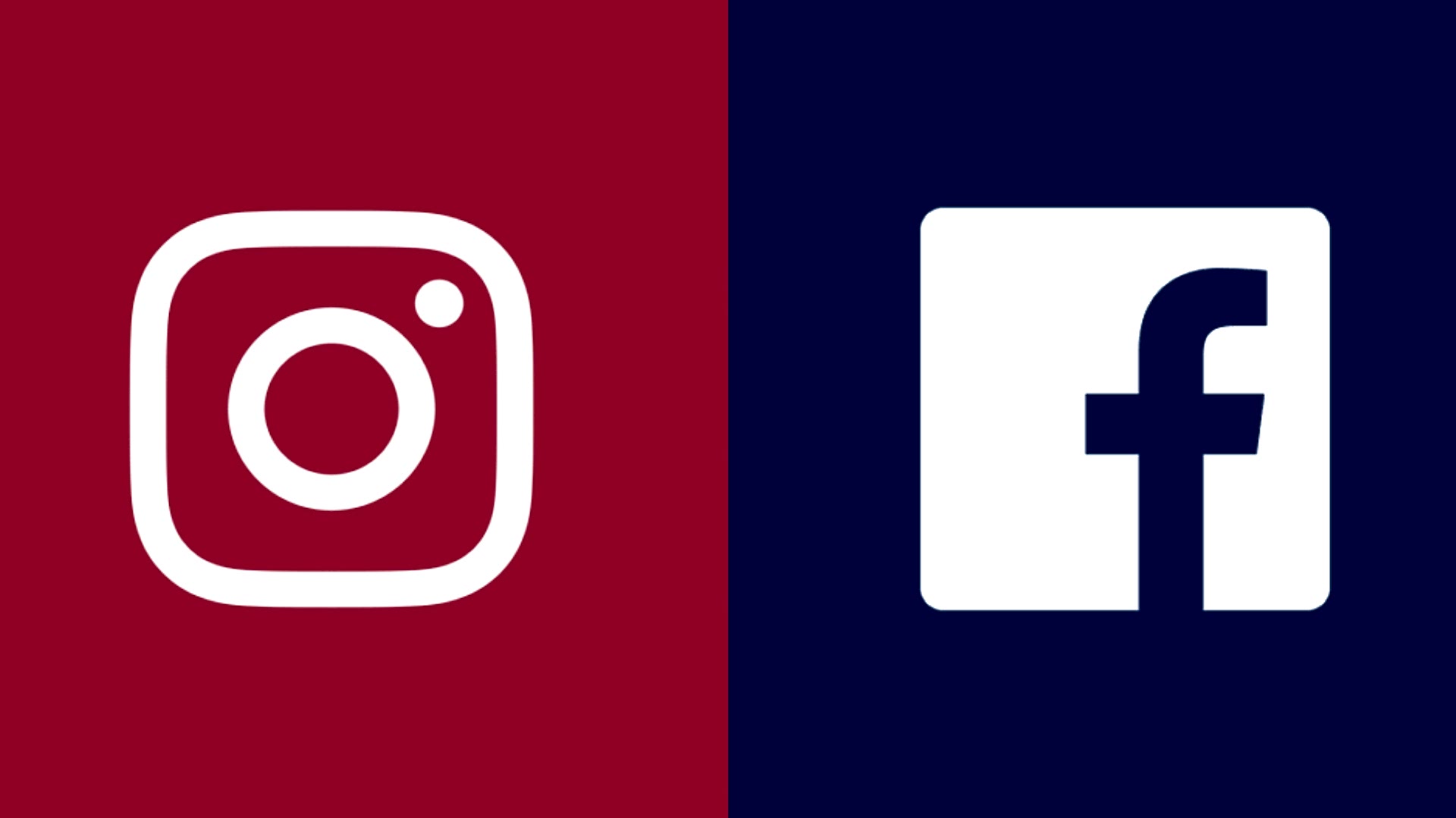
While we all practice physical distancing, live streaming can make personal connections happen in real time.Here’s how to create that shared experience on both Facebook and Instagram Live. With live video, your community can instantly ask questions, comment, react, or just follow along.
Ideas to get you started:
- Share how you’re feeling and coping and offer any tips
- Answer crowdsourced questions
- Livestream a performance you’ve been working on
- Teach a class, showcase a skill or share your services virtually
- Livestream yourself playing video games. Check out the steps on how to set up your Gaming Video Creator Page here.
- Share an announcement that helps keep your community informed
- Post “process-style” content, such as a behind-the-scenes look at:
- Your craft or hobbies
- Cooking
- Working out
- Getting dressed for a day inside
- Talking about an upcoming project
Best practices to keep in mind:
- Make it conversational.
- Keep your setup casual.
- The majority of Live content is shot selfie-style so consider having direct eye contact.
- Aim to stream for at least 15 minutes or longer, since it takes time for viewers to join
- Consider whether to record your content horizontally or vertically. Horizontal video can make it easier for people to view on a connected TV or laptop.
- If filming on your phone, lock the focus and exposure by holding down on the screen before you begin.
- For improved audio, consider using a wireless microphone that plugs into your phone or camera.
- If adding music to your live streams, make sure you have the rights to use the music or you can download and use music from the Sound Collection tab in Creator Studio, which is already cleared for use in videos. Use of commercial music without proper clearances could result in your stream being removed.
Go live and raise money for a cause:
- Live video is a powerful way to engage with your community and rally support for health organizations. In specific markets, people can donate as they watch your live video or after you’ve posted the video. See a list of eligible countries here.
- Explain why the cause is meaningful to you and be clear about fundraising goals and what you hope to achieve.
- Consider inviting others (family, friends or other influential figures) to join you and help advocate for the cause.
- On Facebook Live, pin a comment to give your viewers an idea of what you’re doing and direct them to the right place to provide support.
- Qualified Facebook Pages can add a Donate button to their live videos by using the Facebook app on mobile or Live Producer on a computer – more information is available below.
For step by step instructions check out Facebook Live and IG Live.